VNPAY Payment Gateway is a payment solution developed by Vietnam Payment Solution Joint Stock Company (VNPAY). Customers can use their bank cards/accounts, QR Pay/VNPAY-QR feature integrated on the Mobile Banking applications of banks or linked e-wallets to make payments for transactions and enter discount codes (if any).
Scan VNPAY-QR code on 35+ Mobile Banking applications and 15+ linked e-wallets
40+ Domestic ATM cards and bank accounts
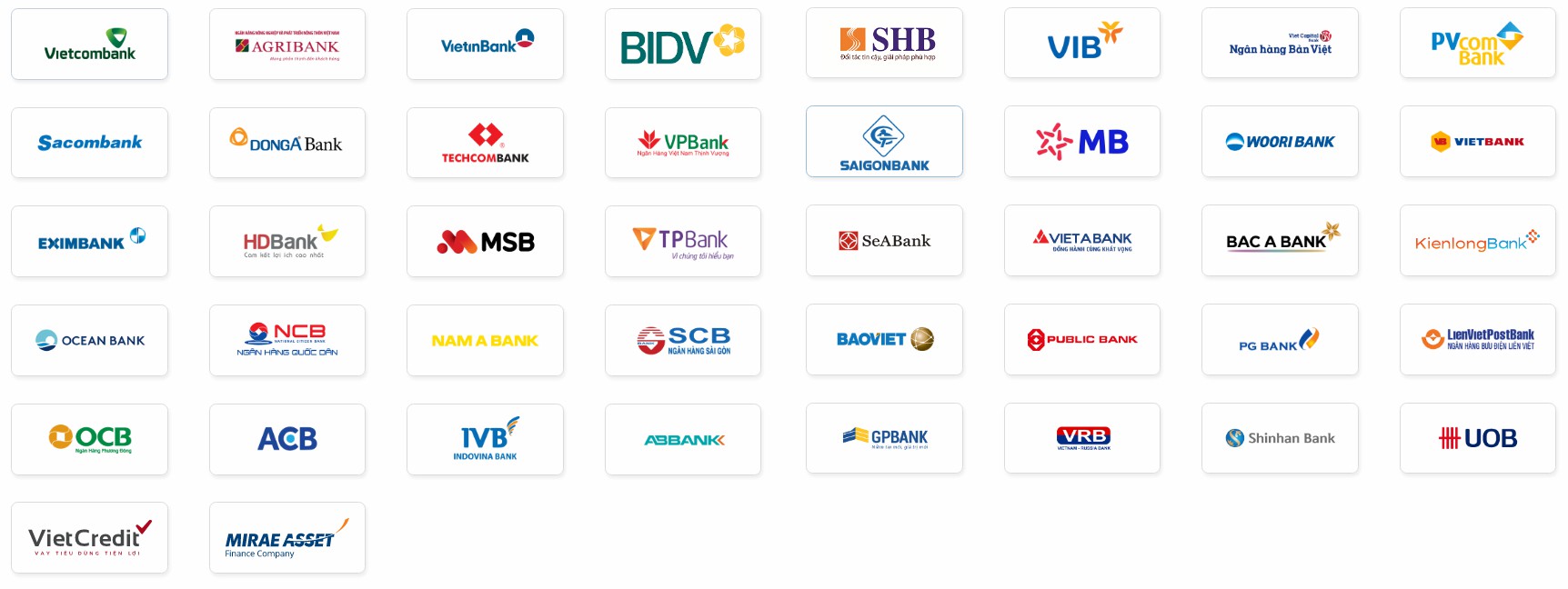
4 International credit/debit cards

Payment methods via VNPAY
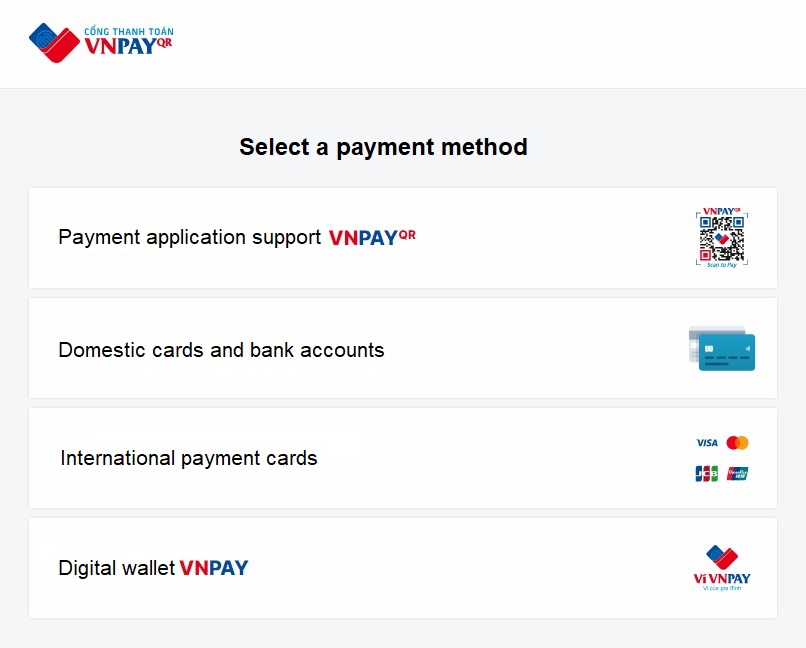
1. VNPAY Payment Method via "Mobile Apps supporting VNPAY-QR"
Step 1: Select Products/Services and Proceed to Checkout
♦ Choose the desired products or services and click on "Proceed to Checkout" or "Place Order."
♦ On the checkout page, review your order details, including the recipient's information. Select the "VNPAY" payment method and click on "Place Order."
Step 2: Select VNPAY-QR Payment Option
♦ The payment page will redirect to the VNPAY payment gateway.
♦ Choose the "Mobile Apps supporting VNPAY-QR" payment method.
Step 3: Scan QR Code and Confirm Payment
♦ The system will display a QR code along with the total amount payable. Verify the amount carefully.
♦ Open your banking app (from the supported list) and select the "Scan QR" option. Scan the QR code displayed on the website's checkout page.
*Note: The QR code is valid for 15 minutes.
*To ensure a successful payment, please review the terms and conditions and QR scanning instructions on your mobile device beforehand to avoid timeouts that may affect your payment and discount codes.
Step 4: Review, Enter Discount Code (if applicable), and Complete Payment
♦ Review the payment details and enter any applicable discount codes.
♦ Once confirmed, complete the payment.
♦ Upon successful payment, you will receive an order confirmation message on the website.

Instructions for payment via QR Pay/VNPAY-QR feature
2. VNPAY Payment Method via "Domestic Cards and Bank Accounts"
Step 1: Select Products/Services and Proceed to Checkout
♦ Choose the desired products or services and click on "Proceed to Checkout" or "Place Order."
♦ On the checkout page, review your order details, including the recipient's information. Select the "VNPAY" payment method and click on "Place Order."
Step 2: Select Domestic Cards and Bank Accounts Option
♦ The payment page will redirect to the VNPAY payment gateway.
♦ Choose the "Domestic Cards and Bank Accounts" payment method.
♦ Select the bank you wish to use for payment from the list provided.
Step 3: Enter Card/Account Details and Complete OTP Verification
♦ Enter the required card/account information as requested and click on "Continue."
♦ An OTP (One-Time Password) will be sent to your registered phone number. Enter the OTP to complete the transaction.
*Note: The transaction will expire after 15 minutes.
Step 4: Receive Order Confirmation
Upon successful payment, you will receive an order confirmation message on the website.
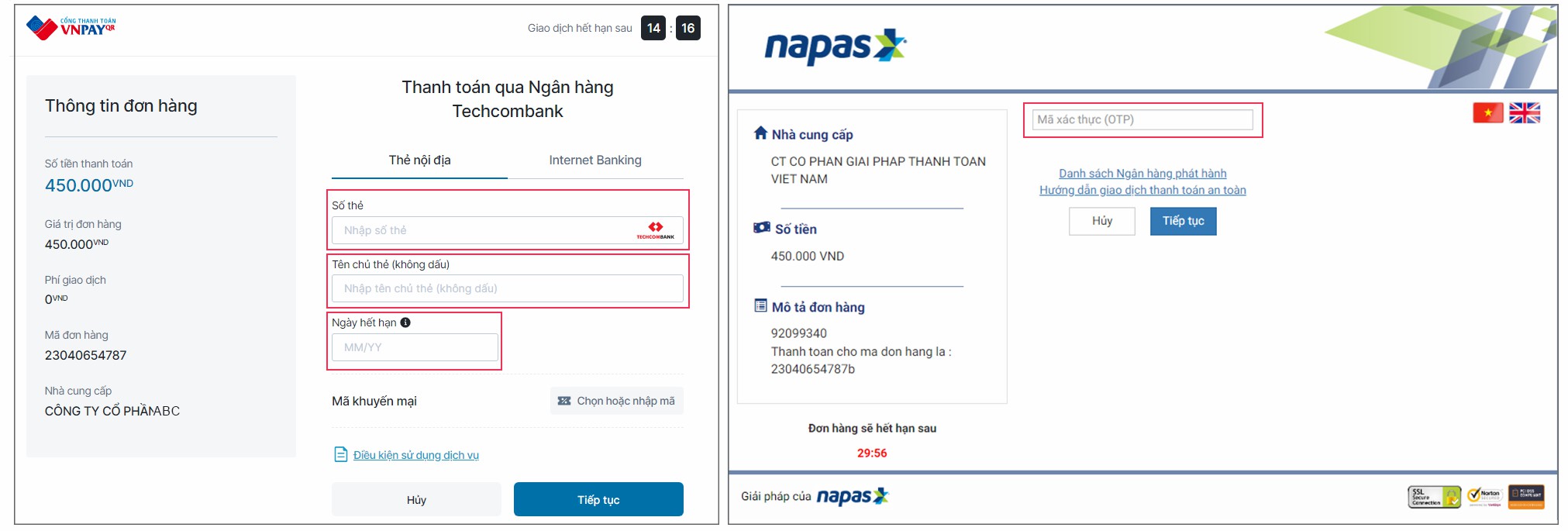
Payment interface via "Domestic cards and bank accounts"
3. VNPAY Payment Method via "International Payment Cards (Visa, MasterCard, JCB, UnionPay)"
Similar to the "Domestic Cards and Bank Accounts" payment method.
4. VNPAY Payment Method via "VNPAY e-wallet"
Similar to the "Mobile Apps supporting VNPAY-QR" payment method
---------------------
VNPAY Support Channels
- Hotline: *3388 or1900 55 55 77
- Zalo OA: zalo.me/4134983655549474109
- Email: hotro@vnpay.vn
- Fanpage: facebook.com/VNPAYQR.vn